You can use the Quick Labels feature to quickly print a variety of labels for selected patients. You can preview a Quick Label as you create and edit it and specify the default printer for Quick Labels for each computer.
To print a Quick Label
1. From any Dentrix module except the Office Manager, select a patient.
2. Click the Quick Labels button on the module's toolbar.
The Quick Labels dialog box appears.
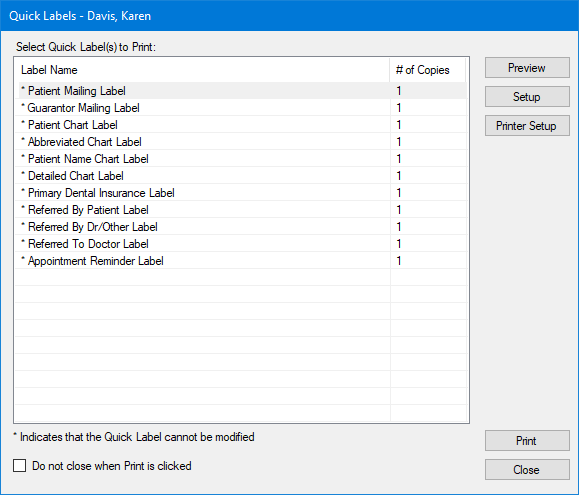
3. Select the label that you want to print:
Guarantor Mailing Label - Prints a mailing label for the currently selected patient's head of house.
Patient Chart Label - Prints a chart label for the currently selected patient, including his or her name, chart number, home phone, work phone, and address.
Abbreviated Chart Label - Prints a chart label for the currently selected patient, including his or her name (in large, bold letters), SS#, date of birth, first visit date, chart number, home phone, and work phone in a condensed format.
Patient Name Chart Label - Prints a chart label containing the currently selected patient's name.
Referred By Dr/Other Label – Prints a mailing label addressed to the doctor who referred the patient to the practice.
Referred By Patient Label – Prints a mailing label addressed to the patient who referred the new patient to the practice.
Detailed Chart Label - Prints a chart label for the currently selected patient, including his or her name (in large, bold letters), SS#, date of birth, primary provider, chart number, first visit date, marital status, gender, address, home phone, work phone, employer, primary insurance, and secondary insurance.
Patient Mailing Label - Prints a mailing label for the currently selected patient.
Referred To Doctor Label - Prints a mailing label addressed to the doctor that the patient has been referred to.
Appointment Reminder Label - Prints a reminder label listing the patient's next appointment date and time.
Selected Appt Reminder Label - Prints a reminder label for the currently selected appointment.
Primary Dental Insurance Label - Prints a mailing label addressed to the patient's primary dental insurance company.
Secondary Dental Insurance Label - Prints a mailing label addressed to the patient's secondary dental insurance company.
Note: The insurance and referral labels will only be listed if the patient has those particular insurance or referral options set up in the Family File.
4. To print the selected label to the label printer, click Print.